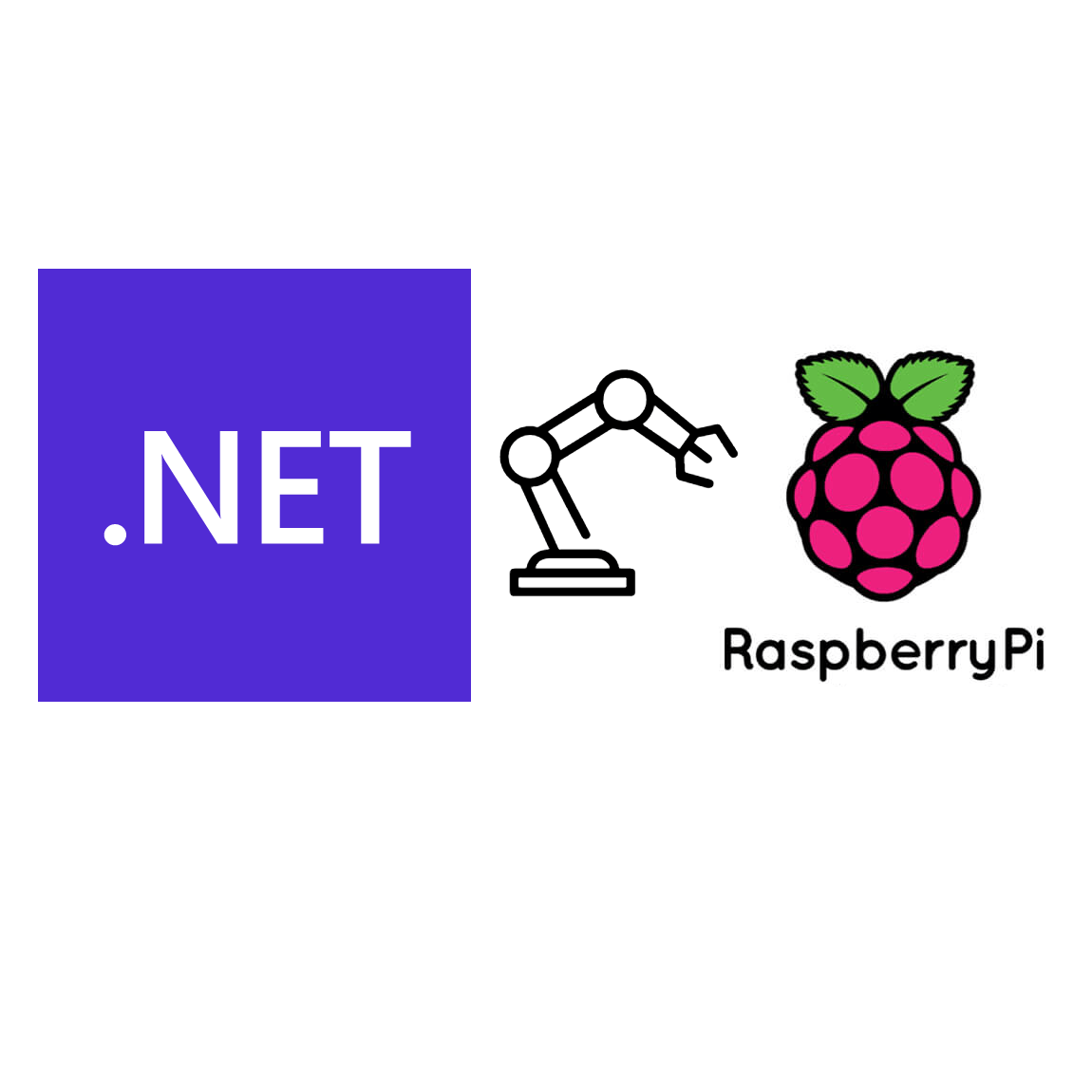In this workshop I’ll take you through everything you need to build a robot arm with a Raspberry Pi, .NET 5 a Blazor App and SignalR.
We’ll begin by installing .NET 5, then we’ll connect up the various components to our Raspberry Pi.
Next we’ll connect up some LEDs and Resistors to a breadboard, and spin up a console application to explore how we can control the GPIO on the Pi.
We’ll then wire up some Servos and get the code in place to start moving our Raspberry pi based Robot Arm.
Finally we’ll build out a simple Blazor and SignalR app to control our robot remotely!
For this workshop you’ll need to buy some components before hand. The following is a list for guidance, but may be expanded on before the event!;
– Raspberry Pi (Preferably a 4Gb Pi 4 or 400).
– SD Card with Raspbian Installed and setup.
https://thepihut.com/products/raspberry-pi-starter-kit?variant=20336446079038
https://thepihut.com/products/raspberry-pi-400-personal-computer-kit
– MonkMakes Servo Kit;
– 4 x AA Batteries;
Alkaline AA batteries (LR6) - 4 pack
– Some extra jumper wires
Premium Female/Male 'Extension' Jumper Wires - 20 x 6"
– Some LEDs;
Diffused 5mm LED Pack - 5 LEDs each in 5 Colors - 25 Pack
– Some Resistors;
Through-Hole Resistors - 220 ohm 5% 1/4W - Pack of 25
– Some Buttons;
https://thepihut.com/products/tactile-button-switch-6mm-x-20-pack?_pos=42&_sid=7091f62fe&_ss=r
– A breadboard;
Raspberry Pi Breadboard (Half Size)
– Some Cardboard, sellotape and a gluegun if you want to build the components into a functioning Robot Arm!
– Or, you could 3d Print this…
https://www.thingiverse.com/thing:1015238
This workshop will appeal to all knowledge levels. A working knowledge of programming will help, but all the code will be shared on GitHub!